Dpkg Crashed with exitCode 0 on RDA Installation with Nokia

Hi TechyV!
I recently purchased a Nokia unit, and I want to activate its RDA (Remote Device Access) feature. I launched the RDA's installer, and as most softwares install for a long time on phones and tablets, I did not expect any trouble.
However after a considerable long wait I got this error message.
I tried reinstalling it after restarting my phone, but it gives the same result. If anyone can help in this error, would be greatly appreciated.
Thank you!
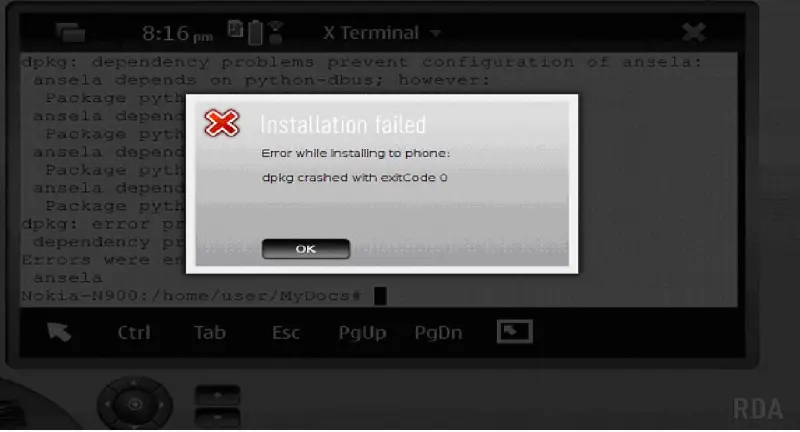
Installation failed
Error while installing to phone:
dpkg crashed with exitCode 0
OK












