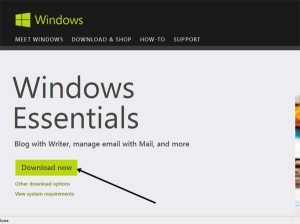Asked By
Dang Bnos
0 points
N/A
Posted on - 12/14/2017

Hello experts, I want to download Microsoft windows live mail. Is it possible to get such software online? I have a Microsoft account. Although I tried to install it offline, I failed. Kindly guide me through the steps to download it. Thank you
Downloads Microsoft Windows Live Mail Online

Step1. Open Internet Browser.
Step2. Navigate to Microsoft website.
Step3. Search for “Windows Live Essentials” in the search box and go for searching.

Step4. From the results select Windows Essentials- Download Windows Live Essentials.
Step5. Scroll down to the page and select Learn more in the Other Programs section.
Step6. Hit on Download now.
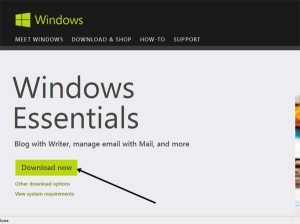
Step7. Follow the instruction provided one by one.
Downloads Microsoft Windows Live Mail Online

If you only need Windows Live Mail, I’m not sure if you can get it as a standalone application because normally you can use it if you install Windows Live Essentials. If you have a compatible computer, try installing Windows Live Essentials 2012. It supports Windows 7, Windows 8.x, and Windows 10 including Windows Server 2008 and Windows Server 2008 R2 (32-bit only) both 32-bit and 64-bit.
It requires 1.6 GHz Intel Pentium 4 or equivalent AMD K8 or faster processor, 1 GB RAM, Microsoft DirectX 9.0c-compatible video card with Shader Model 2 support, and 1024 × 576 minimum screen resolution. Windows Live Essentials is the former name of Windows Essentials. Windows Essentials 2012 includes the following applications:
- Family Safety – this feature is for Microsoft Windows 7 only.
- OneDrive – this feature was later integrated to Windows 8.1 or Windows 10.
- Writer
- Mail
- Movie Maker
- Photo Gallery
Windows Essentials 2012 reached end of support on January 10, 2017.