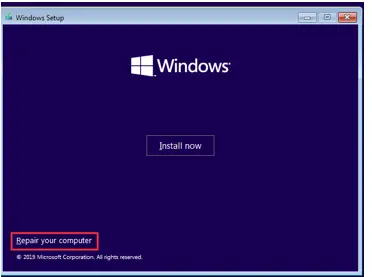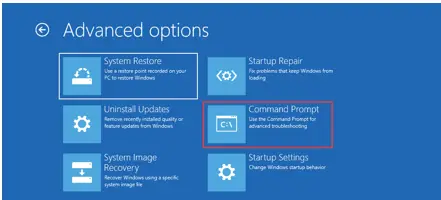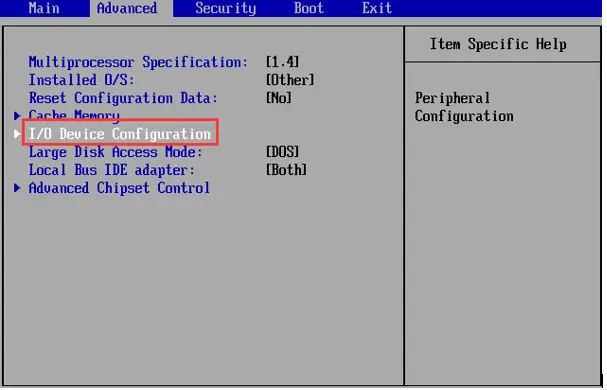Does anyone know the solution for the 0xc0000017 error while upgrading to Windows 10? I used Bootable media to upgrade to Windows 10. After upgrading, I landed on the following screen.

Does Anyone Know The Solution For The 0xc0000017 Error?

There must be some problem with your motherboard drivers or corrupted memory space. There are a few known fixes for the 0xc0000017 error.
Method 1
a. Insert the bootable media (installation media of Windows 10), and boot from there.
b. Select language, time, and keyboard, and click on Next.
c. Click on Repair your Computer.
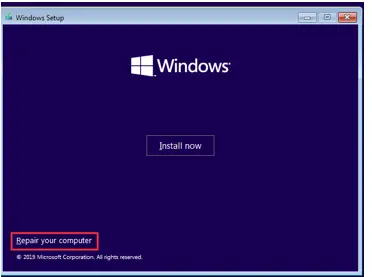
d. Click on Troubleshoot.
e. Go to Advanced Options.
f. Open Command Prompt.
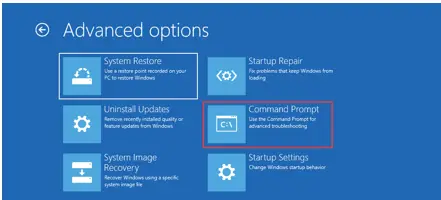
g. Type bcdedit /enum all, and hit enter.
h. Type bcdedit /deletevalue {badmemory} badmemorylist, and press enter.
i. Exit the Command Prompt.
j. Restart your device.
Method 2
a. Go to your laptop manufacturer’s website, and download the motherboard drivers on a USB using another computer. You will get it on the internet, or you can contact the support team of your manufacturer.
b. Go to Advanced Options, as shown in the previous method.
c. Open Startup settings.
d. Restart your device, if you are asked to.
e. Enter into safe mode by pressing the appropriate key.
f. Plugin the USB with the drivers.
g. Install the drivers.
h. Reboot your PC to see if the error is gone.
Method 3
a. Boot into your device.
b. Press the appropriate function key to boot into the BIOS setting. Search for your key according to your model.
c. Once in the BIOS, open the Advanced menu.
d. Select Device Configuration.
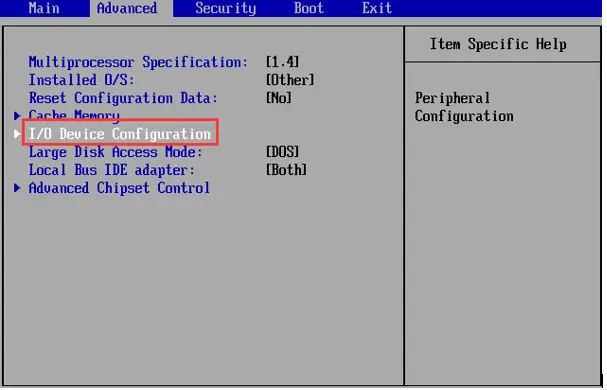
e. Change the Graphics device to discrete graphics.
f. The point is you have to disable hybrid graphics and enable discrete graphics.
g. Save the changes, and restart your device.