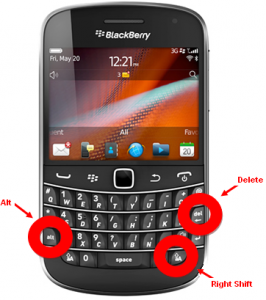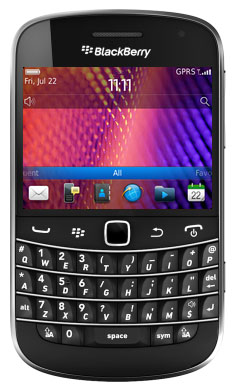Do You Know How To Reset Blackberry 9900

I own a blackberry 9900, and it is facing some issues. It hangs sometimes and does not work properly. I want to reset my phone. How to reset blackberry 9900?