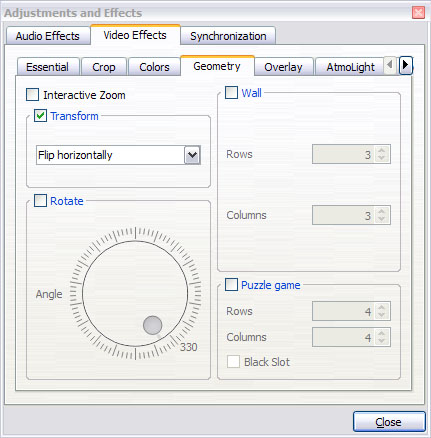Do You Know How To Rotate Video And Save In VLC Media Player?

I downloaded a video from a particular website and it is a rotated video. I want to rotate the video to get a proper view and save it but want to know how to rotate video and save in VLC media player?