Divine Wind – 5.1: Setup error
Asked By
20 points
N/A
Posted on - 01/30/2013

My installation for all time is unsuccessful as this occurs. I am not able to see the Bug Reports forum as my register key is unacceptable.
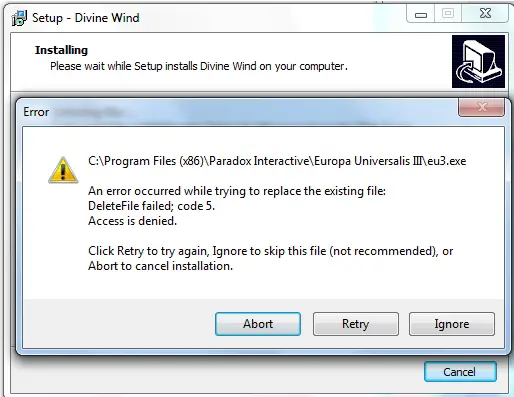
Setup – Divine Wind
Error
C:Program Files (x86) Paradox InteractiveEuropa Universalis IIIeu3.exe
An error occurred while trying to replace the existing file:
DeleteFile failed; code 5.
Access is denied.
Click Retry to try again, Ignore to skip this file (not recommended), or
Abort to cancel installation.
Abort Retry Ignore











