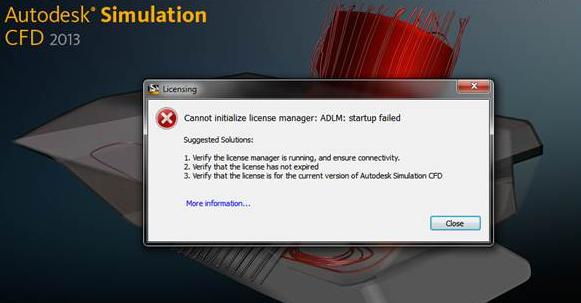Hi,
I installed the Simulation CFD 2013 on a local machine running Windows 7. After the installation I tried to launch the program but an error emerged. It is an Autodesk License error. I tried the measures on the error message and checked that license is not expired. Am still stuck with the error so please help.
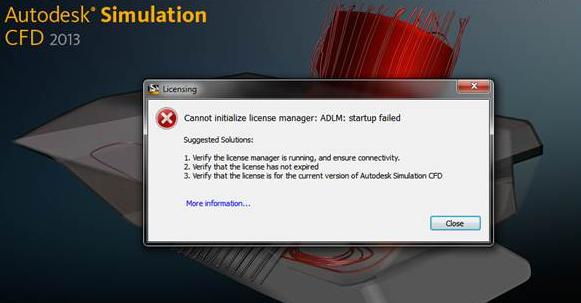
Error message:
Cannot initialize license manager: ADLM: startup failed
Autodesk Simulation Licensing shows error

Hello,
This is a known problem common to localized Window OS because the Simulation CFD 2013 as configured for the language of that your OS is localized to during installation. Supported by Languages that are supported by Simulation CFD 2013 include French, German, Japanese, Chinese and English.
Thus the ADLM language environment has to be changed to one of these languages preferably English.
To change the language go to: HKLMsoftwareAutodesk Simulation CFD13.0Locale change its value from "du-NL" to "en-US" , that is "Locale"="en-US". The language is changed to US English and the problem is solved.
Owens Liriano.
Autodesk Simulation Licensing shows error

Several users encountered this problem and the error is actually related to the language set to the program. The error can be fixed by editing the Windows registry. To do this, press the Windows key + R to bring up the “Run” dialog then type without quotes “regedit” then hit Enter. In the Registry Editor window, navigate to this location:
- [HKEY_LOCAL_MACHINE\SOFTWARE\Autodesk\Simulation CFD\13.0]
On the right pane, look for “Locale” and double-click it. Change the value to without quotes “en-US” then click “OK”. Try running the program again then see if it works. It appears the program only works with the “en-US” value.