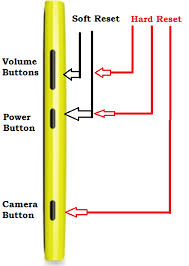Display problem with Nokia Lumia 1520

Hello everybody,
I have purchased Nokia Lumia 1520 recently. It was working simply great so far. Suddenly today the display gone dark and I couldn't see anything on the phone. It may not be a problem with the charge because just a few minutes back it was fully charged. When I press the power button the navigation buttons are getting turned on for sometime, but the display screen is remain dark. Is this the problem with the screen or display card or something in it? Any help please?
Thanks a lot!