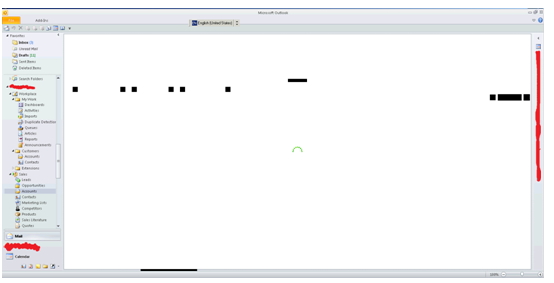Display Error using CRM Outlook Add-in in Outlook 2010

I am getting a headache of this issue. Please help me. As you may observe in my attached image there are some black boxes on the window. The black boxes are movable on the screen and are adjustable to bigger sizes. However, the black boxes or bars last up to 5 seconds only.
I encounter this problem whenever I use CRM Outlook Add-in on my Outlook 2010. The issue is getting worse whenever I try to open the CRM folders because the Outlook doesn’t run directly when RDP’ing to the Citrix server.
This issue also happens whenever I am working with PowerPoint but it was resolved when I disabled the graphic hardware acceleration. What is more disappointing is that I am unable to create a new user profile. I also tried to use with another PC, but still there’s no difference. Do you have any suggestions on how to fix this? What may be the cause of this? Please help. Thank you.