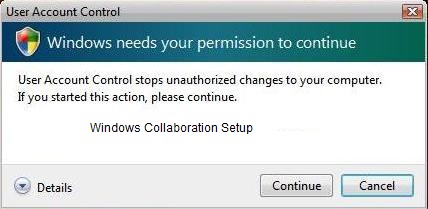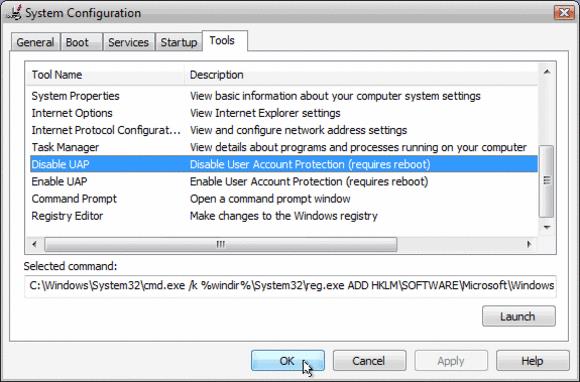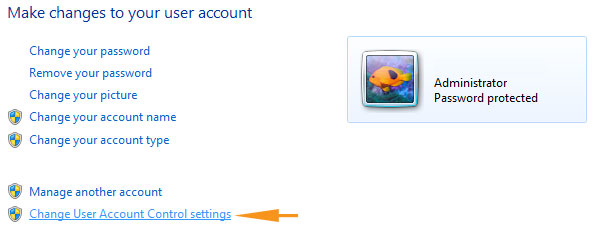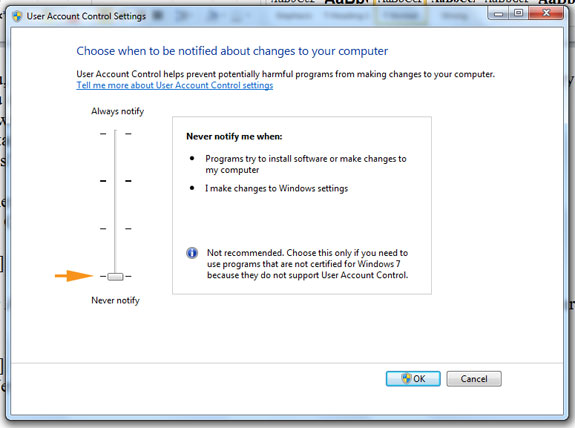Disabling user control access issue

Hi all,