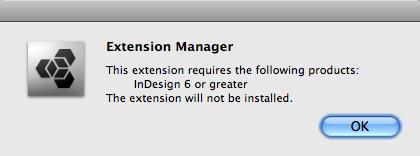Hi there,
Even I if use InDesign 6 I cannot install this some extensions using Extension Manager. I don’t know how to install this manually and now I have no idea how to proceed. Any solution ? Please tell me experts how can I solve this error ?
Thank you !
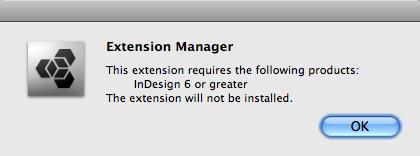
Extension Manager
This extension requires the following products:
InDesigh 6 or greater
The extension will not be installed.
In design error installing extension manager

At first be sure that the system meets all requirements or minimum requirements along with the plug-in. InDesign 6 requires more memory. Any kind of third party plug-in will be introduced in the documentation of plug-in. Open the help menu and select InDesign, which is in the product list. From the Author tab, search the extension and highlight. Clicking the Check mark, restart InDesign6.
In design error installing extension manager

When installing an extension or plug-in for an application, it is not enough to know that you have a supported application for the plug-in. The extension must also support your operating system. If you verify you have InDesign 6 which the extension requires but still you can’t install the extension, check the system requirements of the extension again. Make sure the extension supports your operating system.
Installing an extension or plug-in is also like installing a normal application. It also has its own system requirements. If everything is compatible like the operating system is supported and you have the required version of InDesign but the extension still can’t be installed, try to uninstall and reinstall InDesign and then install the extension again.
If the problem continues, contact the developer of the extension and file a ticket so they would know if this is a bug.