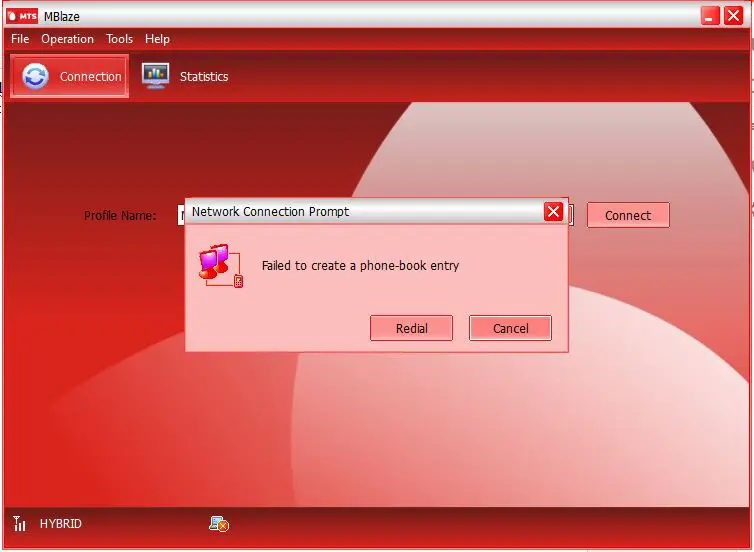Hello experts,
I want to sync my phone with my laptop and this error appears every time I want to create a phone-book entry. Any solution ? Can anyone tell me what I did wrong ? Please help me to make this properly.
Thank you !
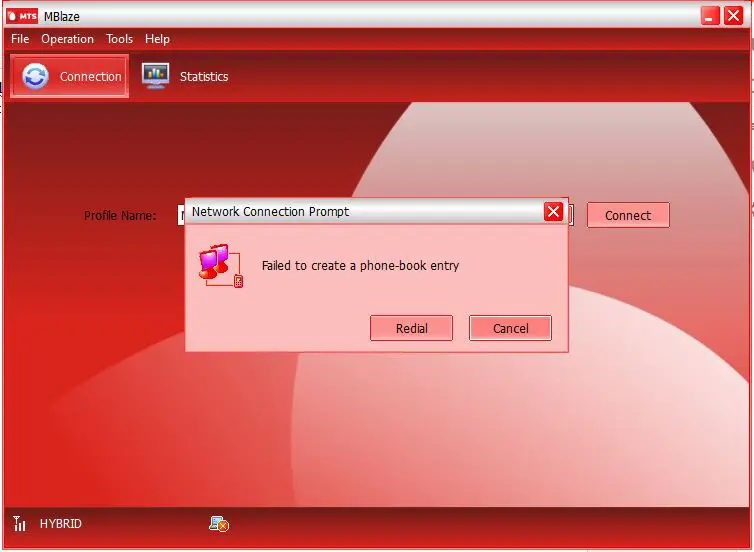
Network Connection Prompt
Failed to create a phone-book entry
Redial
Cancel
Phone-book network connection prompt error

That’s a redial prompt which means your connection got cut or has been interrupted. I’m also using a similar dashboard on my 3G mobile broadband USB stick and that error has nothing to do with creating an entry in the phonebook. But since that’s the problem here, you probably want to check the cable you are using.
If you are using a USB cable to connect your Smartphone to your computer then make sure it is properly connected. If it doesn’t work on the current port, move it to another port and then try again. If you can’t make the phonebook to work and make an entry, try reinstalling the dashboard. Another thing is that, normally, when synchronizing a handset with a computer, users normally use the phone software.
That dashboard is often used to connect a wireless modem and establish an internet connection with the computer. To fix your problem, visit the official website of your handset and download the phone software. Install the software on your computer and use it to synchronize your phone with your laptop.