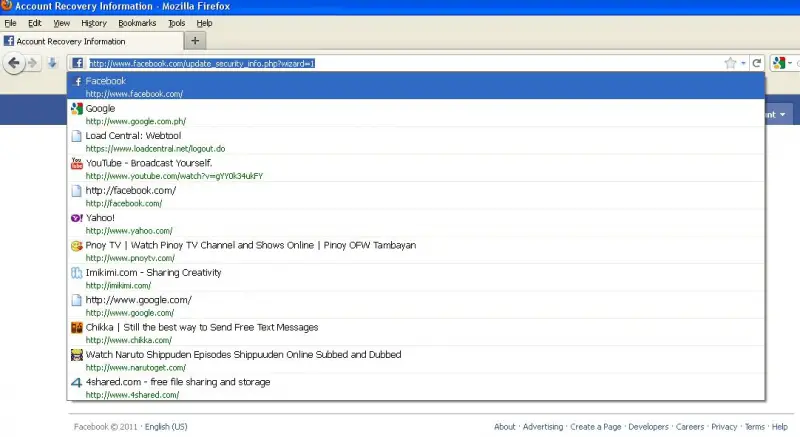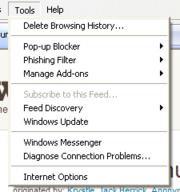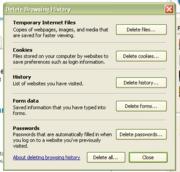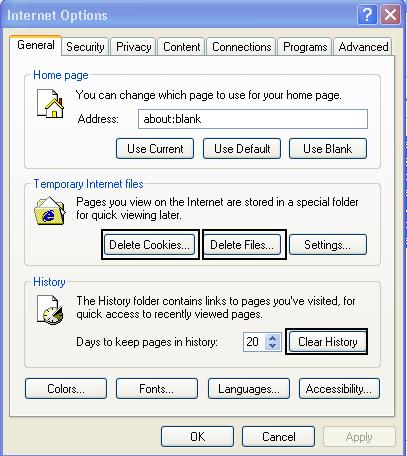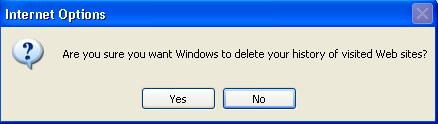Deleting visited websites summaries in IE

A friend seeking for help asked for me on how to disable or delete summary of websites he had visited which is found in the scroll page as shown below. Right clicking on specified sites does not give any option to delete it. What's the best thing my friend can do?