Deleting cookies from Google Chrome



To delete cookies on Google Chrome:
If your computer can be access by other people aside from you, you certainly do not want to reveal your browsing usual behavior. So when you empty your cache, delete your cookies and clear your browsing history, you can hide everything. And this becomes easy with Chrome.
1. Launch Google Chrome.
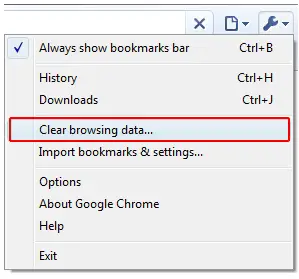
2. Click on the wrench icon on top of the window at the right corner of the toolbar and then select the Clear Browsing Data option.
3. Tick the check boxes on the items you wish to clear. The options are shown on the image below.
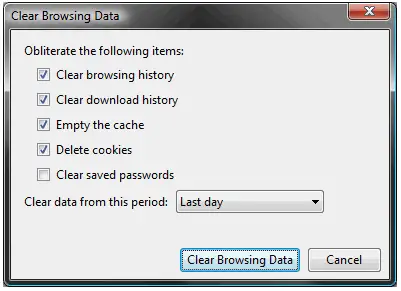
4. And lastly, click the Clear Browsing Data button. Wait until the process ends and then restart Chrome.


Hai,
