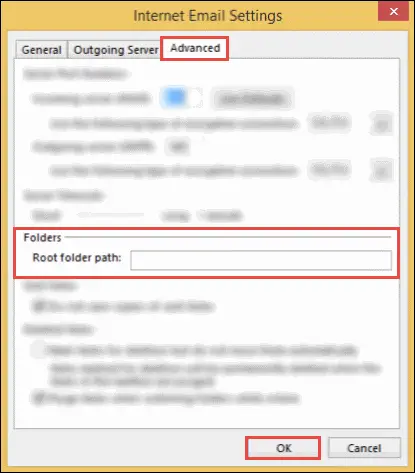Dealing With Error 800ccc0e

Your IMAP command could not be sent to the server because of errors other than those related to the network. For example, this may indicate a lack of memory on your system. My system returns error code 800ccc0e. I am continually receiving this error and I have disabled the analysis of the MSE period. I did not receive the message, but the error persists when I reactivate it. Is there a way to create an exception or associate degree facility, or not interfere with MSE with live mail?