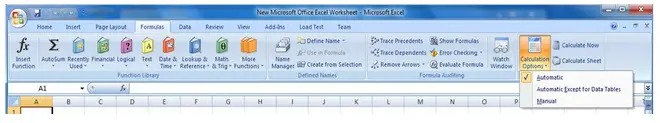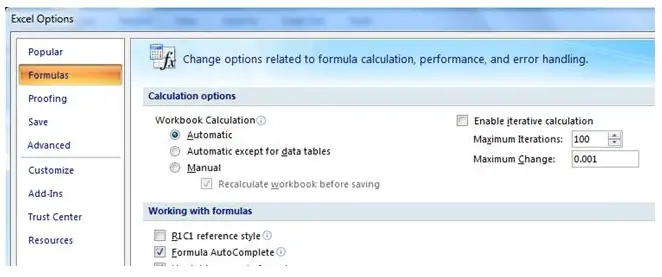Data in Cells are Missing when Saving Progress

I have an Excel spreadsheet which requires a large a number of cells to be filled in with important data’s. For some reasons, every time I save my progress, the important data in the cells are missing. Is there another way to prevent it from being saved until all the cells are filled in?
I am only a novice when it comes to using Excel, so any guide or any form of help you can give would be very helpful.
Also, if you think there’s something wrong with the way I do my work, please point it out to me. I’d love to hear all of your opinions regarding this.
Thanks a lot.