D3DXCompileShader Failed with Error 0x8007007E

I installed AirServer on my Windows 7 PC. I will use this to share my iPhone's screen on my PC through AirPlay mirroring. However, every time I installed it I am getting an error. I really need this to work. I tried to contact AirServer support but didn't hear anything from them as of now. How can I fix this?
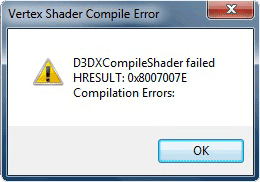
Vertex Shader Compile Error
D3DXCompilerShader failed
HRESULT: 0x8007007E
Compilation Errors:












