BDS.exe System Error: fmx161.bpl is missing

I'm trying to install Delphi XE2 Professional on my Windows 7 PC. It works fine but when I installed the RAD Studio XE2 and launched it, it shows an error. I tried to reinstall the program but nothing works so far. It even showed another error stating "Can't load package C:…. The specified module could not be found". Can someone please help me with this?
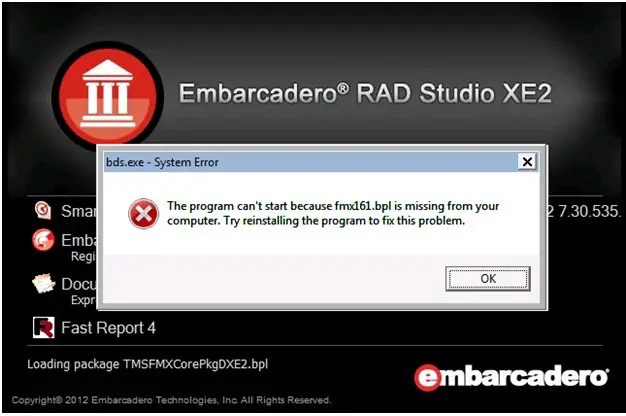
Bds.exe – System Error
The program can't start because fmx161.bpl is missing from your computer. Try reinstalling the program to fix this problem.












