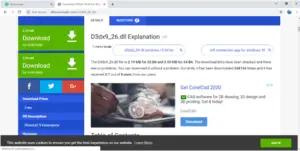d3dx9_26.dll speed.exe system error fix in NFS Most Wanted for Windows 7.
Asked By
60 points
N/A
Posted on - 06/04/2020

The program can’t start because D3DX9_26.dll is missing from your computer. Try reinstalling the program to fix this problem. This new error is pop up whenever I start the game NFS Most Wanted for Windows 7.
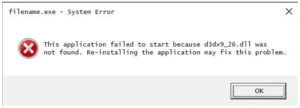
Fx it, please.