Custom UI Runtime Error in Norton AntiSpam Outlook Plug-in

Hi!
Here at work, we use MS Outlook as an email client and we have Norton installed to handle virus and spam messages.
But lately this error has been what’s been greeting us every time I try to use MS Outlook.
I don’t know why is this suddenly happening though, someone told me that they have updated Norton the other day, and it could be the reason why this is happening.
I have doubts since I know that Norton is compatible with MS Outlook and that upgrades from a software should not cause you any problems like this one.
I am looking forward for someone to help me out with this.
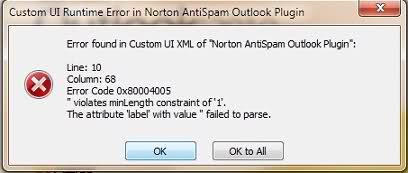
Error found in Custom UI XML of “Norton AntiSpam Outlook Plugin”:
Line: 10
Colum: 68
Error Code: 0x80004005
“ violates minLength constraint of ‘1’.
The attribute ‘label’ with value “ failed to parse.
Thank you!












