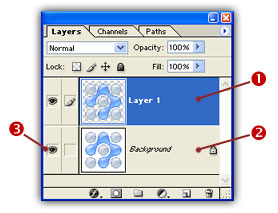To create a transparent background in computer color 256bmp

Hi,
I am trying to create a transparent background in my computer on color 256 bmp. I have tried all always possible but I am defeated. I know is not hard someone please assist me and give me guidelines on how to do it.