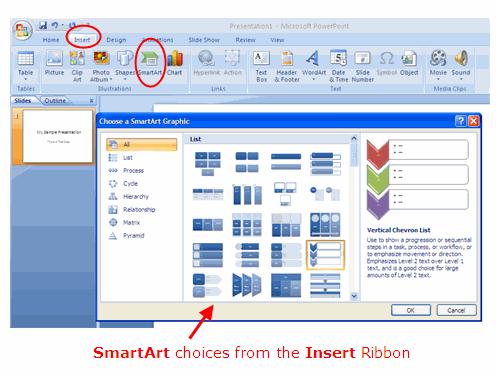Create a flowchart using MS PowerPoint

Hi expert, I am working at Maaga health and safety department. For my work I want to create a flowchart using MS PowerPoint. I am not much experience in MS Office. So, I don't know how to create in MS PowerPoint. I tried to find the PowerPoint flowchart extension.I have all details that want to add in flow chart.Where I can download the PowerPoint flowchart extension? Please send the download link and I just want to know how insert and edit a flow chart. And send some helping tutorial explanations.Thank you.