Could not start debug session error 80004005 unspecified error

Hi Tech Pro,
After the successful installation when I start to work with Microsoft Visual Studio. I ended up with an error message when I try to debug in Visual studio. The error stated that it could not start debug session, unspecified error occurred. Please help to find the cause of this error and fix it. Your help is great.
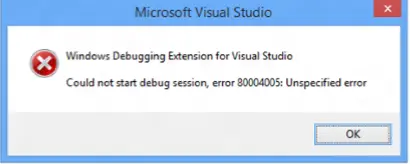
Microsoft Visual Studio
Windows Debugging Extension for Visual Studio
Could not start debug session, error 80004005: Unspecified error












