Could not open address book using Thunderbird
Asked By
40 points
N/A
Posted on - 09/16/2013

Hello,
I am using Thunderbird and trying to access address book in which I have all email details but I am unable to open this. When I try to open this program an error message displays showing a problem with address book. What could be the problem with this? Can you fix this problem? I would be grateful to you.
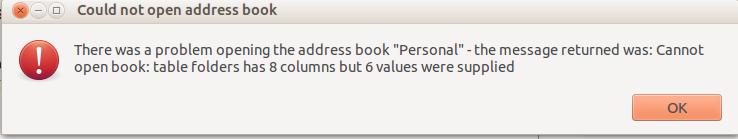
Could not open address book
There was a problem opening the address book “Personal” – the message returned was: Cannot open book: table folders has 8 columns but 6 values were supplied











