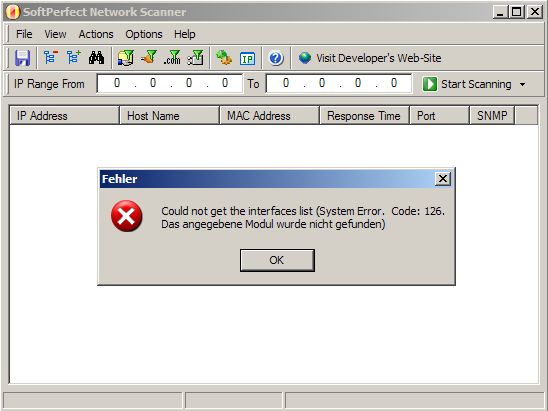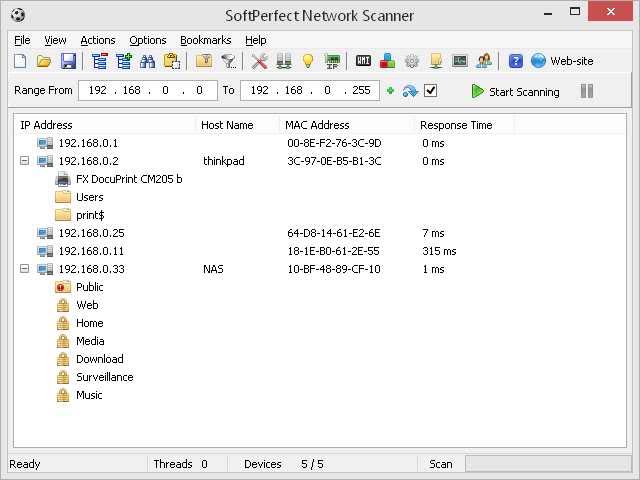Hello,
The installation of SoftPerfect Network Scanner was successful without throwing any error. Now all of a sudden I am getting an error message. The error message says that it could not get the interfaces list. I am not a technical person so having hard time with the error. How I can solve this error? Please help. Thanks in advance.
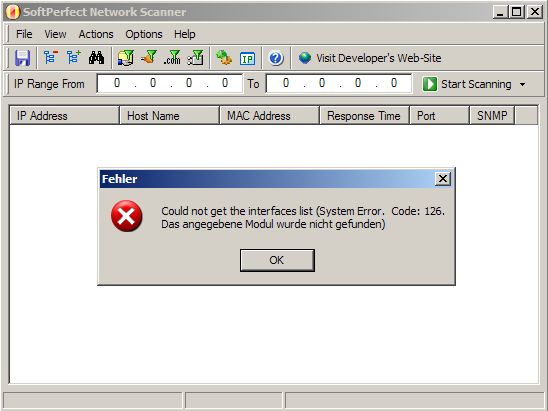
Errors:
Could not get the interfaces list. (System Error. Code: 126. Das angegebene Modul wurde nicht gefunden)
Could not get the interfaces list

I’ve used one of these programs before and yours has a very similar interface with mine though I forgot its name. Anyway, if the application can’t get to display other interfaces on the screen check if the program is compatible with your operating system or there should be other components that needs to be installed.
If you are using the latest version, SoftPerfect Network Scanner 5.5.8, it should work perfectly even if you are running Microsoft Windows 8 unless you are using an older operating system such as Microsoft Windows Millennium and older then it will not work. SoftPerfect Network Scanner 5.5.8 requires Windows 2000 until Windows 8 both x86 and x64.
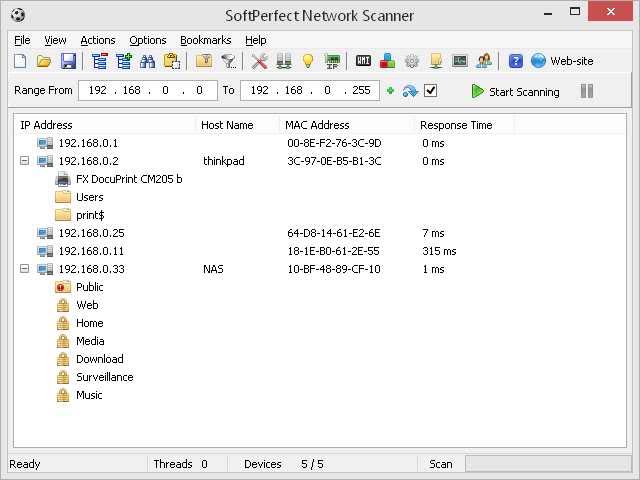
In case you are using a very old operating system such as Windows 95, Windows 98, or Windows Millennium, you cannot use this program. You need to upgrade your operating system to any of the supported Microsoft Windows. You may also try reinstalling the program. Uninstall SoftPerfect Network Scanner then click Start, All Programs, Accessories, System Tools, and select Disk Cleanup.
Select drive C and click OK. Check “Temporary files”, click OK and wait for it to finish. Restart your computer when finished and install the program again. See if this fixes the problem. You may also download the latest version from SoftPerfect Network Scanner 5.5.8.