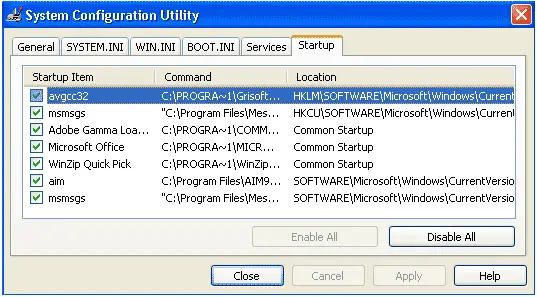Cannot find CSRCS.exe start-up message

Good day,
Does anyone know what's the meaning of this message?
I have the same message in a week now. Every time I open my computer this is the first thing I would see. I don't know what it is but if I click OK it work fine, it seems normal. Is there something I should worry about?

Error:
csrcs.exe
Windows cannot find 'csrcs.exe'. Make sure you typed the name correctly, and then try again. To search for a file, click the Start
button, and then click Search.