Connection Failed – could not connect to remote database

Hello,
I've encountered this error when I try to setup remote connection of my daylight server on a separate location I already configured router and setup port forwarding by the way this is on Mac Machines. The ISP already provided me with a static IP on both sites but still connection failed. Any help please. I capture the error screen shots that will be easier for you to understand this error.
My objective here is to make the two mac machine see each other as like the vpn (virtual private network).
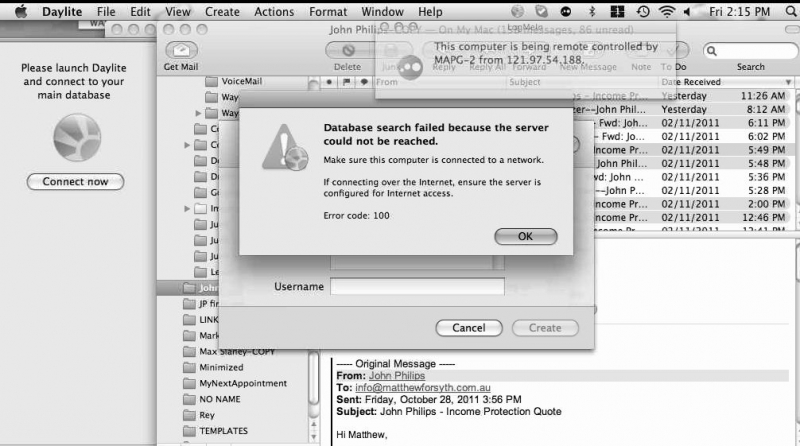
Error:
Database search failed because the server
could not be reached.
Make sure this computer is connected to a network.
If connecting over the internet, ensure the server is
configure for internet access.
Error code: 100












