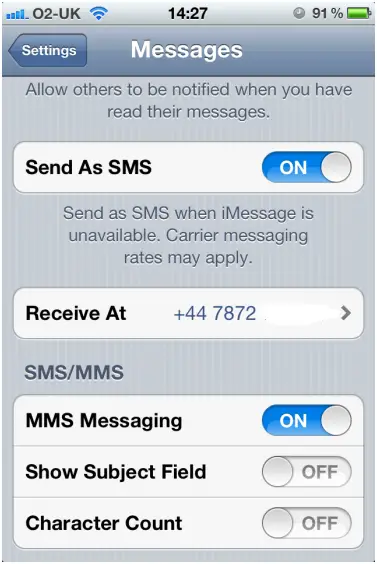Configuration of iMessage in iPhone
Asked By
0 points
N/A
Posted on - 11/05/2011

I was communicating with my dad via iMessage, but later on it seems that some were being sent as text messages. Can I force iMessage exclusively for him?