Citrix Desktop Delivery Controller license

Hello techyV,
I need your help!
I have downloaded the XenDesktop 4 Express edition and got this error while doing installation of the Citrix Licensing Server on the domain controller guest:
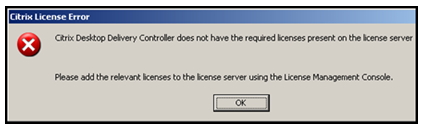
Citrix License Error
Citrix Desktop Delivery Controller does not have the required licenses present on the license server.
Please add the relevant licenses to the license server using the License Management Console.
I have put the rest of the XenDesktop components on member guest domain. I uploaded the XenDesktop_Express_Edition_License.lic file into the Citrix License Manager Console. Again the same Error.
Any advice on what to do?
Thank you.
Felis












