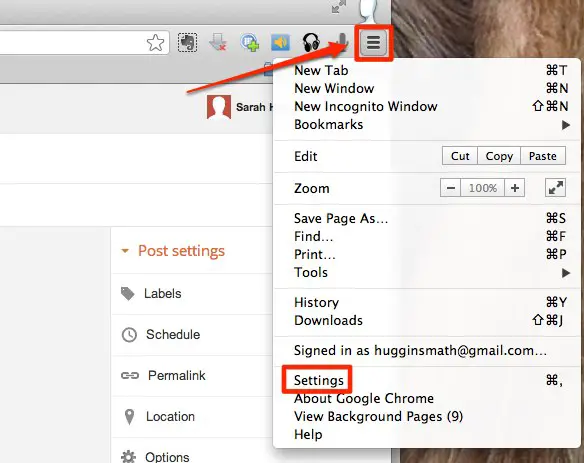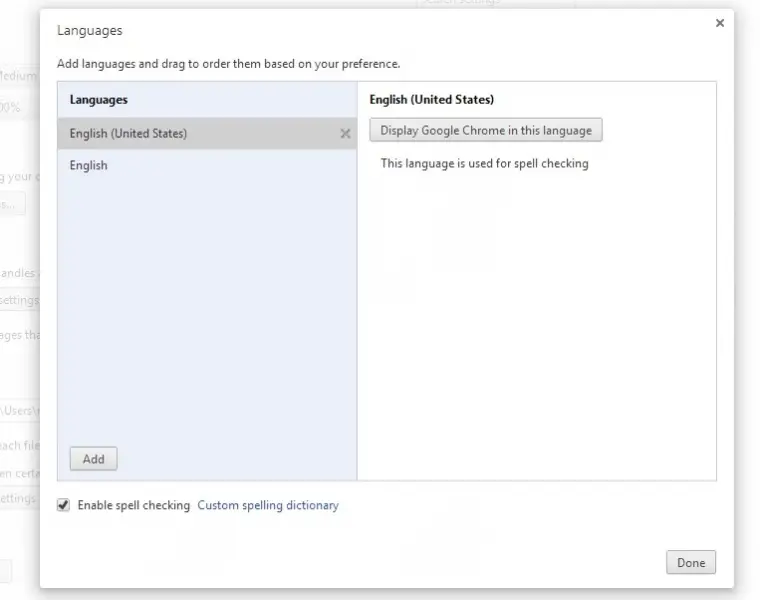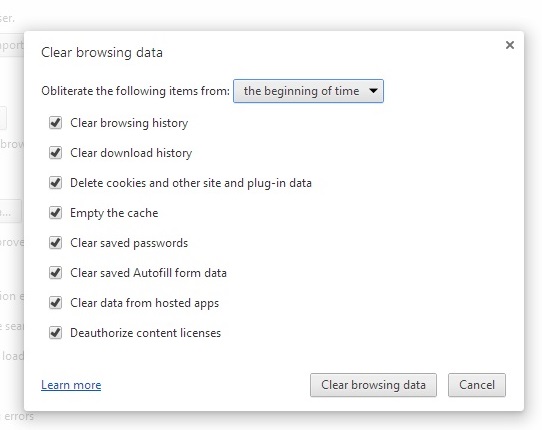Chrome Google clear cache cookies

How can I clear all the cache, cookies and browsing history on my google chrome browser if it is translated into other language?