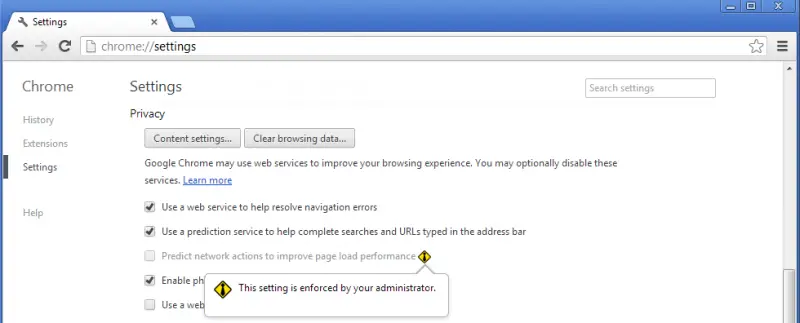Chrome browser not detecting other flash players

I am trying to disable my Flash Player but Chrome is not detecting it. I went to chrome://plugins but there is no flash players installed. I also tried to install other flash player but it is also not showing. I don't really have an idea what is causing this. My Chrome is Version 42.0.2311.50 beta-m (64-bit), any idea how to fix this?