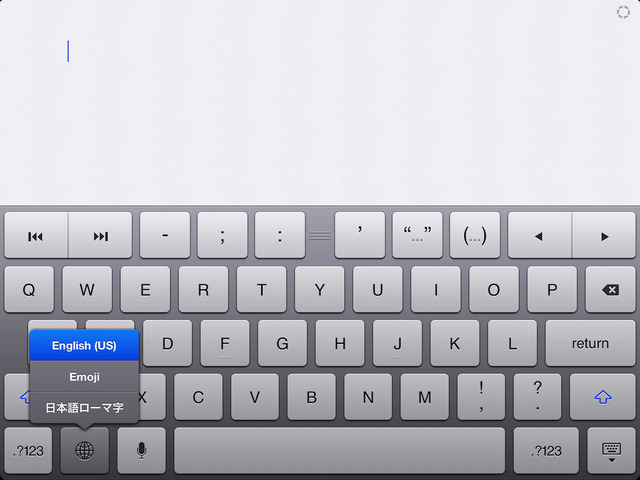Asked By
6h3d78b7e
0 points
N/A
Posted on - 11/20/2013

Change iPHONE keyboard to different language
I want to get some different languages to be typed in my emails or SMS
Where can i make this settings change and can i have exact steps with images
Change iPHONE keyboard to different language

Unlike physical keyboards, you can change the format of a software keyboard, including the dictionary used for auto-correction, the number of letters, and the arrangement of the keys (for languages with alternative keyboard layouts).
You can select different keyboards from Settings > General > Keyboard > Keyboards.

iOS also allows you to choose hardware keyboard layouts to match the keys on your physical keyboard.
If more than one keyboard is on, you can change the language while typing with two methods:
-
Tap the Next Keyboard
 key to choose the next language. The chosen language shows on the Space bar.
key to choose the next language. The chosen language shows on the Space bar.
-
Touch and hold
 to display a menu of the enabled keyboards.
to display a menu of the enabled keyboards.
-
Drag to choose a new keyboard.
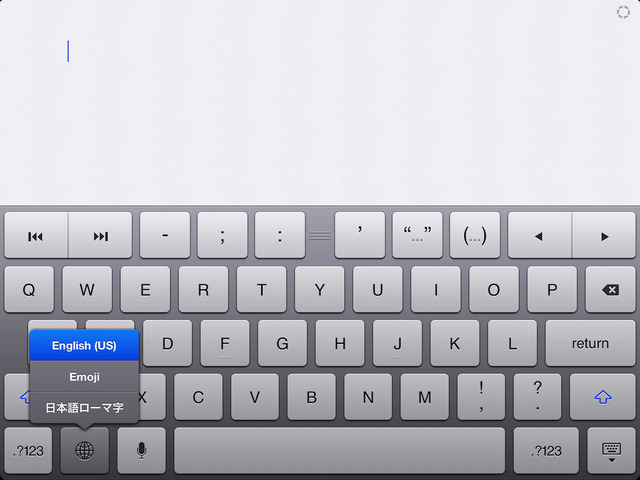
Change iPHONE keyboard to different language

Apple's iOS devices (especially the iPhone) come with over 40 languages already installed. The good thing is, that you just have to activate what is already there.
1. Open Settings.
2. Select General, then International
3. Touch Keyboards once in the Internationl settings pane.
4. Tap Add New Keyboard and choose your language.
5. There is now a new button to the left of your spacebar that lets you switch languages.