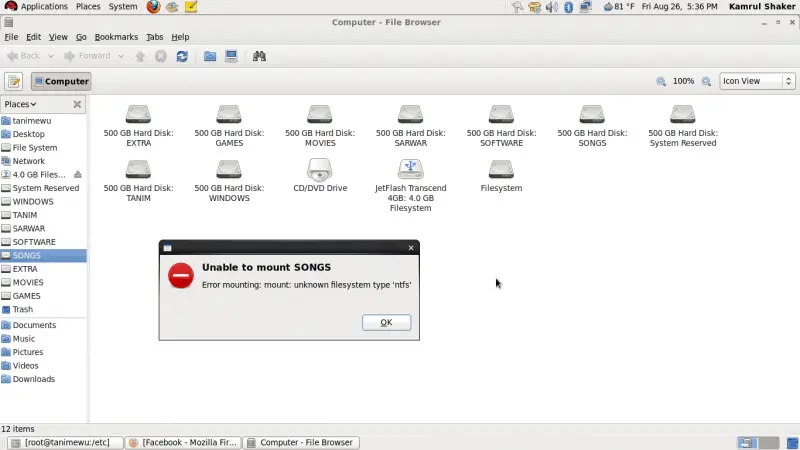Asked By
noran001
0 points
N/A
Posted on - 08/26/2011

Hi,
I have used Fedora and Ubuntu. Recently I have started to use Redhat Linux 6.
In Fedora 15 and Ubuntu 11.04 Windows Drives (NTFS, FAT32 etc.) can be mounted. But in Redhat I can’t access those Windows Drives.
Is there any way to access NTFS, FAT32 drives in Redhat Linux 6???
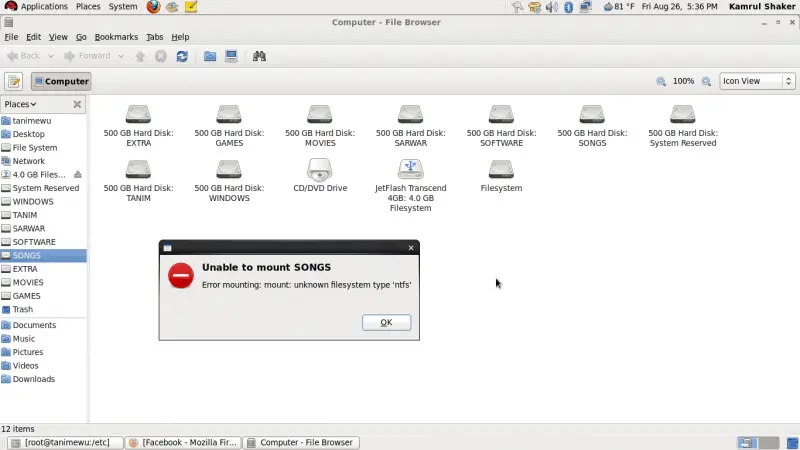
Error:
Unable to mount SONGS
Error mounting: mount: unknown filesystem type 'ntfs'
Can’t access FAT32, NTFS drives from Redhat Linux

Hi Noran.
Red Hat 6 can mount and read FAT (also known as FAT16) and FAT32 partitions. It does not have support for Microsoft's New Technology File System (NTFS) format. Red Hat does not support the NTFS format because Microsoft holds the patent for it. Fedora, Red Hat's development desktop can mount, on the other hand can read and write to NTFS partitions because, apparently, there are no legal limitations for the community-supported OS as compared to the enterprise-level Red Hat.
If you want a Linux distro that will peacefully co-exist with Windows, will let you access all your Windows drives and partitions, let you install the latest software, let you use the latest hardware and let you do other cool stuff that you can do with computers then I suggest to NOT use Red Hat. Use Fedora, Ubuntu or Linuxmint instead. Red Hat is meant to be used in a corporate or production environment where rock-stable performance and dependability are the main concerns. It is really not meant for the casual home user. But if you are going to do a lot of programming, server setups and other "serious" stuff then you can't go wrong with Red Hat.
Can’t access FAT32, NTFS drives from Redhat Linux

Hi.
Yes, RedHat can access FAT32 and ntfs partitions. To make this possible you should install dkms and ntfs-3g. Open terminal and type in sudo yum install dkms ntfs-3g and press enter. From Linux kernel 2.6 it is possible to read and write on ntfs partitions. Also upgrade your kernel to a newer version. On RedHat web site is a nice article how to do this so before upgrade you may read it. RedHat kernel upgrade. Newer kernels from RedHat have already compiled FAT32 and ntfs support but that may couse breaking of older packages. To access an FAT32 or ntfs partition you need to mount it. To mount it type in terminal mount /dev/sdx (where x is number of your ntfs partition ) /mnt and to unmount it type umount /dev/sdx. To mount them at boot you need to ad them to /etc/fstab file.
Queen Norman