Canon SELPHY CP900 error message has occurred

Hello,
Intuitively I rebooted my router and after about one minute the CP900 showed up, so far so good! But when I tried printing I got this error message. I tried both 4×6 sizes available, one is 4×6 inches and the other one is 100mm x 148mm, both resulted in the same error.
So the good news is the printer is available on my network. Now it's a weird paper size issue. Help me. Thanks!
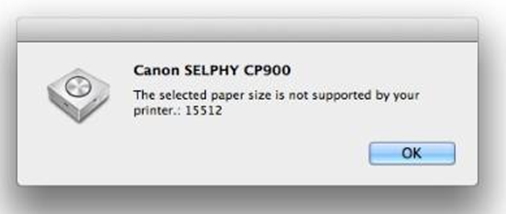
Canon SELPHYCP900
The selected paper size is not supported by your printer: 15512












