Problem while installing 3ds max 2013 64 bit

Hello,
I just want to learn some basics of 3ds max so I downloaded a trial version of 3ds max 2013 64 bit but I got this following weird report every time when I tried to install 3ds max 2013 64 bit. What should I do now? I want some resolution so please provide a proper way to install. Any help would be appreciated. Thanks.
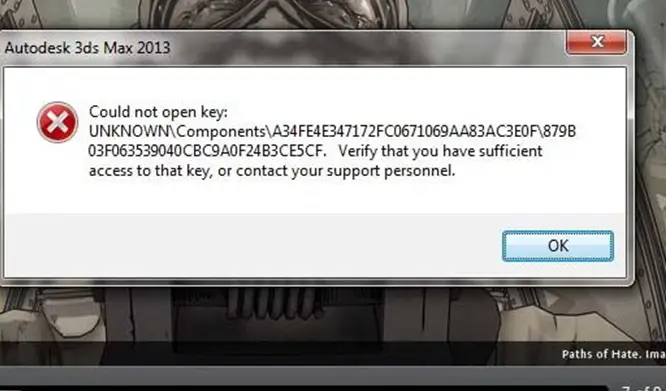
Autodesk 3ds Max 2013
Could not open key:
UNKNOWNComponent47FD3585D4A569A7CA8FF7DA5B784536879B03F063539040CBC9A0F24B3CE5CF.Verify that you have sufficient access to that key, or contact your support personnel.
I 'be logged in as an administrator, tried changing permissions on regedit (I failed to change permission even in admin mode). I've uninstalled antivirus and disabled firewall, even tried in setup mode.
My system specs : Dell optiplex 390, windows 7 professional 64 bit SP 1, with latest drivers and runtime (.net,directx etc..) installed.
I am completely newbie for 3ds max but have been using open source software for a couple of years and never faced any problem while working on them. Some one please help me, I've attached screen shot and error report.












