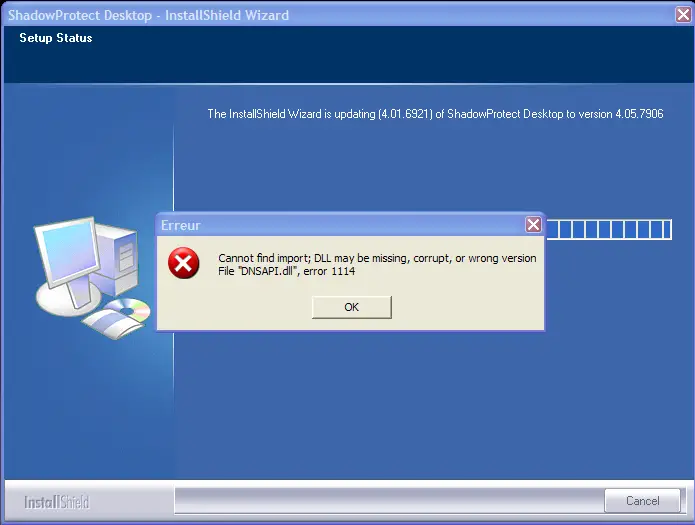Asked By
Jim Carol
0 points
N/A
Posted on - 08/29/2011

I use Shadow Protect Desktop to Backup my computer. Recently I trued to Upgrade Desktop 4.01 to 4.05 but got the error "Cannot find import; DLL may be missing,corrupt, or wrong version. File "DNSAPI.dll", error 1114"
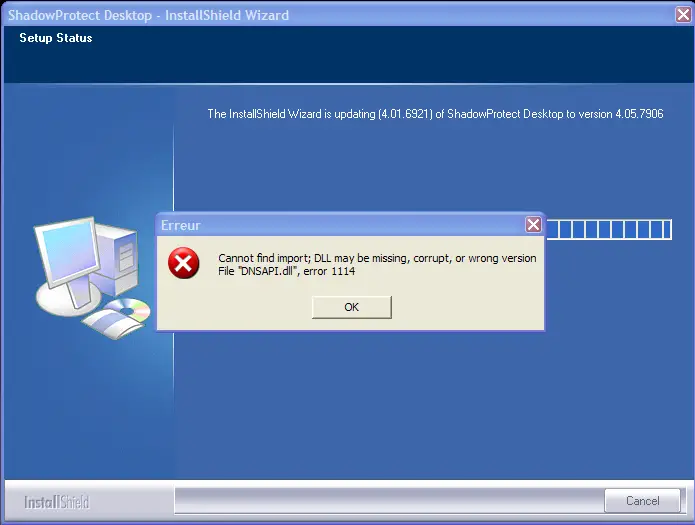
How to overcome this problem?
Cannot upgrade Shadow Protect Desktop

There could be some problem in your software. Your downloaded software might missing some files. So, it might happened for the bad or incomplete download. Or, if you are using a upgrader software then you might check that your software is a nice one. If you are not using a upgrader then you might try to download the software from a trusted site. Your software is missing a file of dll extension. you might complete the full download or try to get the software from a trusted site. You can delete your previous version of the software and install the new one. I hope you have got your answer.
Cannot upgrade Shadow Protect Desktop

If you are upgrading your software, the first thing you need to do is to check whether or not the higher version is still compatible with your computer. But since this is only an update, I don’t see any problem. Updating is different from upgrading. When you update, the program being installed is the same version as your existing program but with a higher sub-version.
Like for example, when updating a program from version 4.0 to 4.05. When you upgrade, you are installing a much higher version of the program. Like when you upgrade your program from version 4.0 to 5.0 or from 4.05 to 6.0. The problem with ShadowProtect Desktop 4.05 is probably just an internal error. The error can’t be related to compatibility.
If ShadowProtect Desktop 4.01.6921 is compatible with Windows XP, then ShadowProtect Desktop 4.05.7906 should also be compatible with Windows XP. To try fixing the problem, try to uninstall 4.01 then install 4.05. Download the free version of Revo Uninstaller and install it. Once installed, start Revo Uninstaller then select your ShadowProtect Desktop application among the programs and click “Uninstall”.
Follow the normal uninstall process. When uninstall is complete, click “Scan” to scan your computer for any leftover files and delete everything it finds. This removes everything the program created on your computer. When it is finished, close Revo Uninstaller then install ShadowProtect Desktop 4.05 again. See if this works.
If this doesn’t work or version 4.05 requires 4.01 be installed, install ShadowProtect Desktop 4.01 again then install ShadowProtect Desktop 4.05 to update. If you are still using this application, try the latest ShadowProtect SPX. It supports Windows 7, Windows 8.x, and Windows 10 both 32-bit and 64-bit.