Cannot start video compression VirtualDub Error

In order to easily watch a movie over the web, I usually compress the size of a video file. I have Windows Movie maker installed on windows XP machine for the same.
I perform the following action on a Video file and get an error message. I open the program, Click on Import Video, later I select the file, drag it down to the location and then when I click on save action, a dialog box pop’s up.
Hope the above information helps you to find a solution for my error.
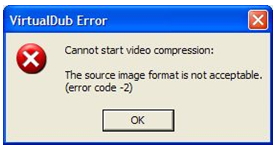
VirtualDub Error
Cannot start video compression:
The source image format is not acceptable.
(error code -2)












