Cannot send message on outlook.

Hi,
I installed outlook awhile ago, as I was sending a message an error message came up, and I wasn't knowledgeable enough to figure out what happened. Here's the error message.
I hope to hear something from you guys.
Thanks a lot.
Regards everyone.
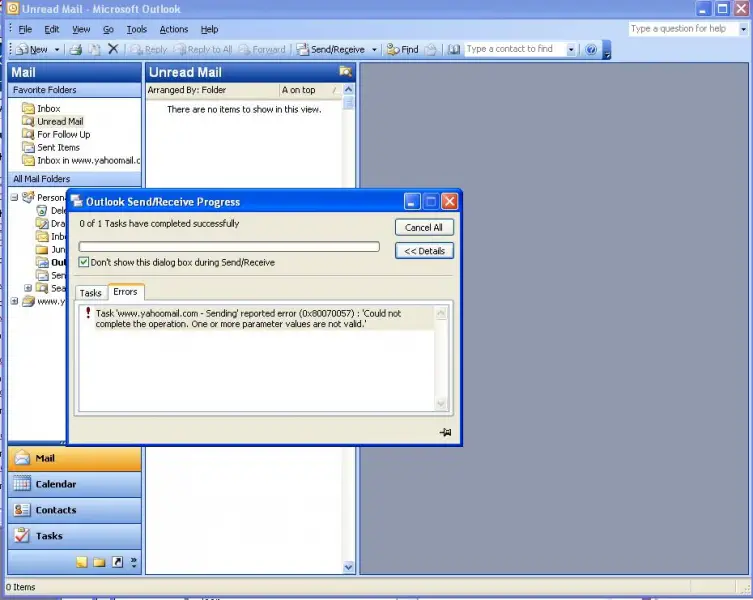
! Task 'www.yahoomail.com – Sending' reported error (0x80070057) : 'Could not
complete the operation. One or more parameter values are not valid.'












