Cannot run Eclipse, getting error message

Hello,
I often receive the following error message whenever I try to "eclipse-jee-juno-win32-x86_64". I can’t understand this annoying error message so help me to fix it. You can see the whole image error below. Suggest me so that I may continue my work. Any idea would be greatly appreciated. Thanks in advance.
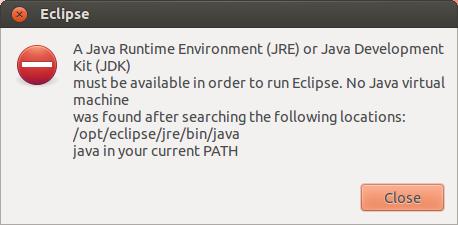
Eclipse
A Java Runtime Environment (JRE) Or Java Development Kit (JDK) must be available in order to run Eclipse. No Java virtual machine was found after searching the following locations: /opt/eclipse/jre/bin/java
Java in your current PATH












