Acme Oil and Gas error when setting the limit to list property

Hi,
I just set the limit to list property as ‘Yes’ but I received the following error message saying “Sorry, I cannot accept that entry. Please choose an item from the list”. How can I avoid this annoying error message? Have any idea to fix it? Any help would be appreciated. Thanks.
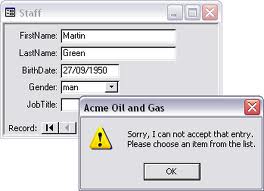
Acme Oil and Gas
Sorry, I can not accept that entry.
Please choose an item from the list.












