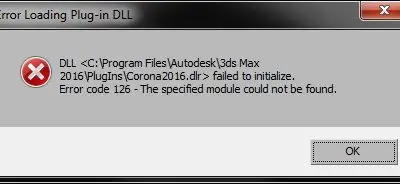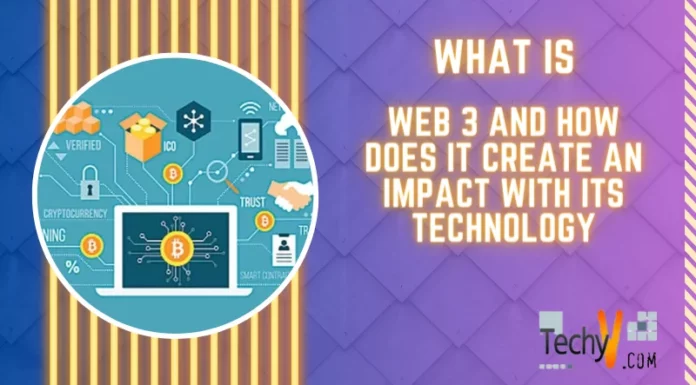I want to record some videos using my laptop’s built-in webcam. I am unable to do so because whenever I try to start recording, I get the avicap32 dll missing error message and the webcam application crashes. How to get past this?
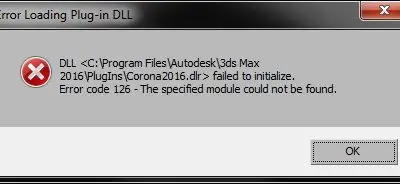
Cannot Record Video On Webcam Because Avicap32 Dll Missing Windows 7

The avicap32.dll file contains functions for the Windows API that is used to capture AVI videos from video hardware on Windows. The avicap32.dll is a system essential file and a missing file can affect the functioning of the system.
To remove this error, what you need to do is download the missing dll file from the internet and simply place it in the Systems folder of your computer. Restart the computer and the problem should be gone. It is advised that you be careful while downloading stuff from the internet as it carries the risk of getting infected with some viruses or malware. Only download files from websites that you trust.