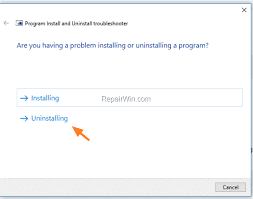While I was taking a look at the programs present on my laptop, I discovered that there are some programs which were there but not used at all. When I tried to uninstall them, I could not. How can I uninstall them?
Uninstalling A Program, Not Being Not Uninstalled Simply

It is pretty easy. You have to follow the following steps and then you will be able to uninstall those programs:
- Click on Start Menu.
- Open “add or remove programs “from search.
- Go through the list of programs and locate and right-click on the program you want to uninstall.
- Click on
- Go through the uninstallation process, and the program will be uninstalled.
That’s it, and your program is uninstalled.
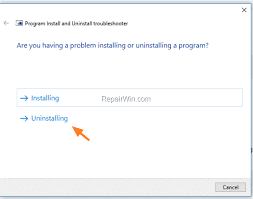
Uninstalling A Program, Not Being Not Uninstalled Simply

In Microsoft Windows, you may find applications that you didn’t install but were there by default. This can be the programs that came pre-installed with the operating system. Some of them can be disabled from the settings. To see if the program is from Windows, check the Control Panel. Click “Start”, “Control Panel” then “Programs and Features”.
On the next screen, click “Turn Windows features on or off” on the left pane. Next, in “Windows Features” window, check or uncheck the item you want to add or remove then click “OK”. If you don’t see the program you want to remove here, go back to “Programs and Features” then find the application. If you found the program here, just select it and uninstall.
You can also remove the program using Revo. Download the free version of Revo Uninstaller and install it. Once installed, start Revo then select the program among the applications and click “Uninstall”. Follow the normal uninstall process. When uninstall is complete, click “Scan” to scan your computer for any leftover files and delete everything it finds. This removes everything the program created on your computer.
When it is finished, exit Revo. On the other hand, if the program doesn’t appear in Revo or in “Programs and Features” in the Control Panel, it means it is part of the system and cannot be removed.