How Can I Stop Volpanlu.exe Error Windows 10

What is the task of volpanlu.exe on my computer? Is this a Trojan, or is this file safe for my machine? How can I remove volpanlu.exe error Windows 10?


What is the task of volpanlu.exe on my computer? Is this a Trojan, or is this file safe for my machine? How can I remove volpanlu.exe error Windows 10?


Volpanlu.exe is a volume control panel that belongs to creative cloud utilities. It is usually located in the program files\creative\sound blaster x-fi\volume panel folder. If volpanlu.exe is found somewhere, else then note that it is a virus or Trojan and not the exact file. Applications store data on a hard disk or the system’s registry. In windows task manager in processes, you will find volpanlu.exe, which generally contains machine code.
It is safe for your computer, and it is not Trojan unless you find it in its specific folder, if you find it somewhere else then it can be virus or Trojan. As discussed earlier, volpanlu.exe belongs to creative technology ltd. If you don’t use creative cloud utilities, then you are free to remove volpanlu.exe.
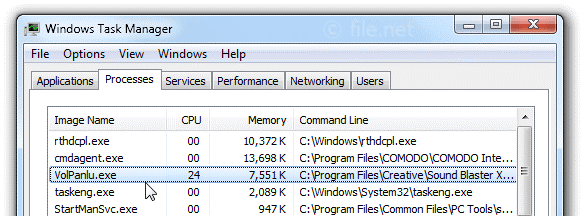


The “VolPanlu.exe” file you see in the Windows Task Manager is a software component of Creative Sound Blaster X-Fi from Creative Technology Ltd. It is the volume control panel from your Creative Sound Blaster X-Fi sound card. This process is not essential for Windows and can be disabled if you encounter problems.
The Creative Sound Blaster X-Fi was a line of PCI sound cards. The X-Fi model offered a much better SRC or sample rate conversion than its predecessors. The file is located in the following locations:
This file is not a Windows system file and the application starts with Windows.
