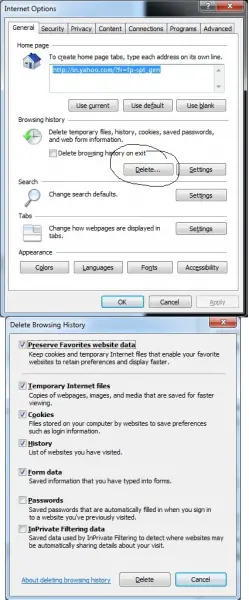Asked By
Gironimo
0 points
N/A
Posted on - 08/25/2011

I cannot open Temporary Internet Files folder in the user account in Windows 7 even though my user account is an administrator. There is no security tab either, in the properties when you right click on the said folder. Unlike Windows XP you can delete the content of Temporary Internet Files folder.
How can I delete the content of Temporary Internet Files folder in Windows 7?
Cannot open Temporary Internet Files folder

Hello my dear friend,
Here I will suggest you as a solution that all those Internet files are not for our use and it is better to delete all of them. It will benefit us. But here you are not able to see those files, so don’t worry there is an option in your browser about temporary files, go there and then delete all files.
Other solution for you is by this way:
-
Go to the start menu;
-
Click on the control panel;
-
In panel you see a program names as Internet option;
-
In Internet option there is a tag named as history and files;
-
There it is also written clear all files and history;
-
So click on the delete all temporary files.
Your problem will be solved dear.
Cannot open Temporary Internet Files folder

Hi Gironimo,
In Support to suggestion by Lady Jasmine here I have shown the screen shot of Internet options:
To open internet option click on Start type: inetcpl.cpl in "search program files" and press enter.
It opens the below dialog box. Delete the necessary items by putting a checkmark and click on delete.
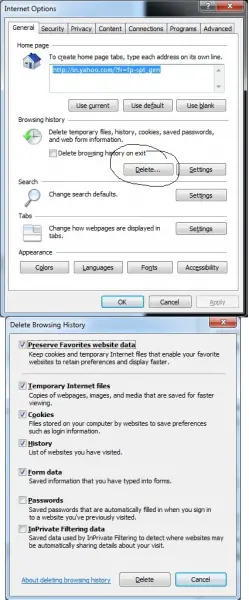
You can also delete the Temporary Internet files Manually by typing %temp% in start-> search program files
That opens the Location "C:Users'current username'AppDataLocalTemp" where current username is your currently login user ID.
Select all and delete.
Hope this helps.
Regards,
Vistashen