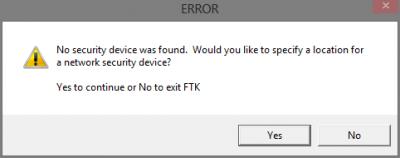Hi there,
After I have installed FTK this ERROR appeared when I tried to configure it. If I click YES nothing happens and I have to exit to FTK. I made the right settings with a proper install and now I don’t know why is not working. Can anyone help me please to fix this ? What is causing this and what I did wrong ?
Thank you !
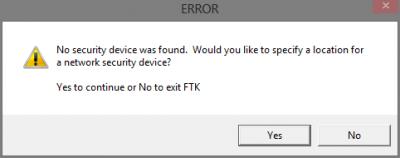
No security device found. Would you like to specify a location for a network security device?
Yes to continue or not to exit FTK.
No security device found FTK

Since you are using FTK or Forensic Toolkit on Windows 8, make sure your current version supports your operating system. Earlier versions like Forensic Toolkit 5.2.1 includes support only until Windows 7 for non-server Microsoft Windows excluding Windows Vista. So, in case you are using an older version such as this and you are using Windows 8, it will never work.
Download the latest version from Forensic Toolkit 5.3.3 or Forensic Toolkit 5.3.3 Download. For non-servers, it supports Windows XP, Windows Vista, Windows 7, and Windows 8 both x86 and x64. For servers, it supports Windows Server 2003, Windows Server 2008 R1 both x86 and x64 including Windows Server 2008 R2 x64 only.
During the installation, you may be required to install some prerequisite software such as Microsoft .NET Framework 3.5.1, Microsoft .NET Framework 4.0, Microsoft Visual Basic C++, and others. Make sure you install them when they are required. In your case, since the application is looking for a security device, consult with your manual to verify what security device you need to attach.
It is also recommended to consult the installation guide to properly verify if there is something you have missed.