Cannot locate java installation in specified jdkhome

Hello
I have been using netbeans for quite some time now but as you all know it requires java development kit (jdk) and runtime environment (jre), I have come across an error.
This error pops up even when java has been installed and netbeans is functioning properly.
The screenshot of the error is attached below:
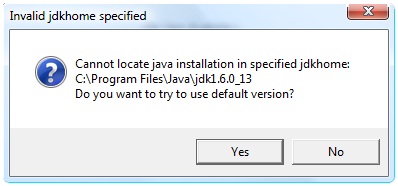
The error says:
Invalid jdkhome specified
Cannot locate java installation in specified jdkhome:
C:Program Filesjavajdk1.6.0_13
Do you want to try to use the default version?
Can anyone please help me with this issue? I have tried my best, but I am not successful.
Your help is required in this regard.
Looking forward to your suggestions.
Kindest regards.












