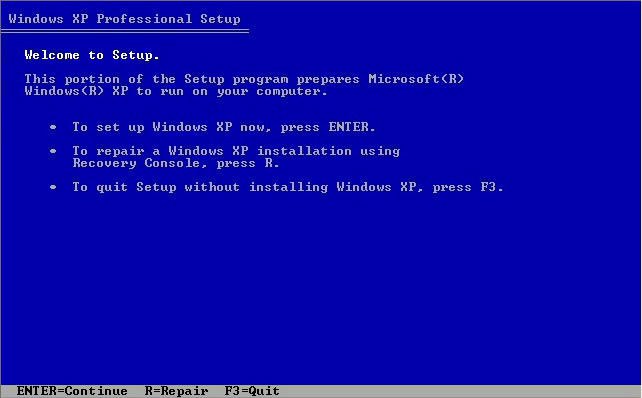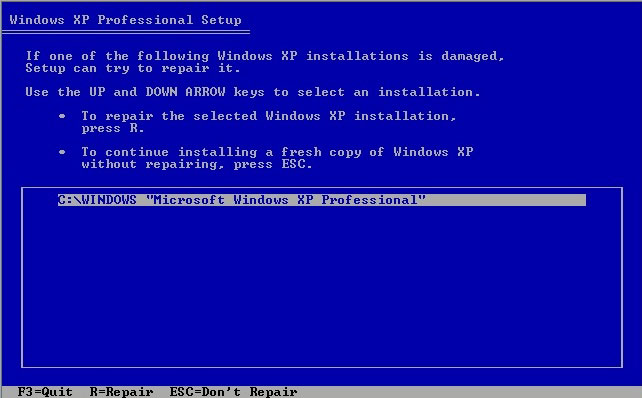I immediately improve it my computer on window XP en route for window 7 and my computer doesn't activate and not yet in safe mode, I altered the boot to begin from cd drive and then from hard disk and didn’t take action and the computer sprint for a long period of time when window begin. At this time,
I cannot install XP anymore and it doesn’t run on my computer.
Cannot downgrade Windows 7 to xp

Can you give your computer specifications? Maybe it did not met the requirements of windows 7
Do you have a windows XP installer? if yes follow my steps
1. Go to your bios settings and alter the boot sequence again 1st must be the cd rom and 2nd is the hard drive
2. Insert your windows XP cd
3. Wait for it to tell you to "press any key" press any key and wait for it to load
4. When It says welcome to set up like the picture below Enter to continue, wait for it to load
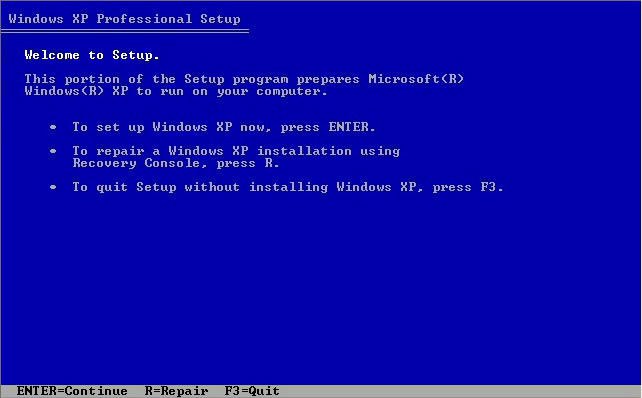
5. And when you arrive on this picture press ESC when prompted and you should delete the existing partition by pressing letter D and L to confirm it. And then you will press C to create a partition and you will have to adjust the size of your partition the recommended size for your C: drive is 40 gb(you must put 40gb and higher) and enter to confirm it(you can create only one partition or multiple partitions.
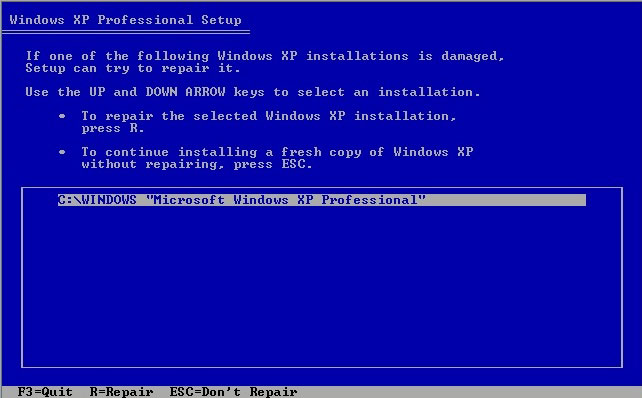
6. And the format it don't use the quick format, if you have much time, because in slow format it will check the errors and try to fix it. Fat32 file system suits for older computers but if you have a new one go for ntfs. and after that it will copy the files needed for the setup and will reboot, you don't need to press "any key again" let it be for it to go to the setup.
Cannot downgrade Windows 7 to xp

Dear friend, It is a simple problem.You may come out from this problem by two ways.
1. Search for activate Window by phone on the activation window.Then some field you have to choose and you will find a list of phone number.
These are Microsoft's customer service phone number. It will only take 10-15 minutes to complete your activation.They will provide you a activation code.
2. Start your computer in safe mode.
Then install Internet Explorer 8.
Then reboot and start your computer in normal mode.Make sure your CD disk is new and you have not changed your motherboard.
Cannot downgrade Windows 7 to xp

When you want to boot from your optical drive like when installing the Microsoft Windows operating system, you don’t do it in Safe Mode. The setup has to be done in the BIOS. To setup your computer to boot from the optical drive, restart your computer then press DEL, DELETE, or F2 to go to the BIOS.
In the BIOS, go to the boot section then set the optical drive as the first boot option then second, drive C. Save the settings then restart the computer. See if this works. Now, if you have Windows 7 and you want to downgrade to Windows XP, there is no direct path. You have to do a clean install of the operating system.
This means, you have to format the drive and install a fresh copy of the Windows XP operating system. Once the operating system is installed, you have to install all the applications you are using one after the other. But before you shift your system to a much lower version, check that your applications support Windows XP.