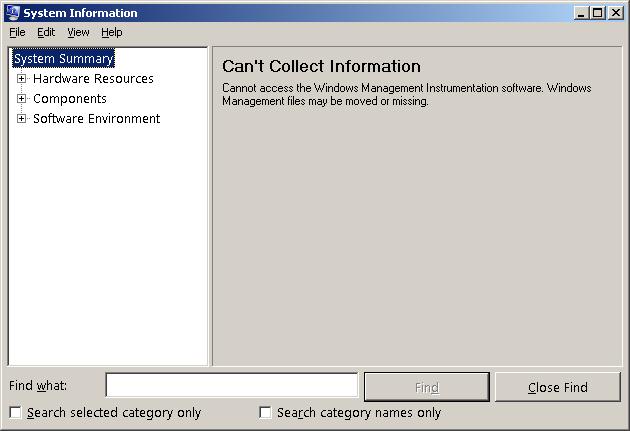Asked By
Dennis F
0 points
N/A
Posted on - 10/11/2011

Gurus,
I was using a Win XP and tried to get some information about my PC when I got this error message.
I have searched the web which led me to a Microsoft Support site but since I am not that techie, I don’t fully understand how to go about the suggested resolution.
You Gurus here might provide me a simple step by step process.
Please help.
Thanks in advance.
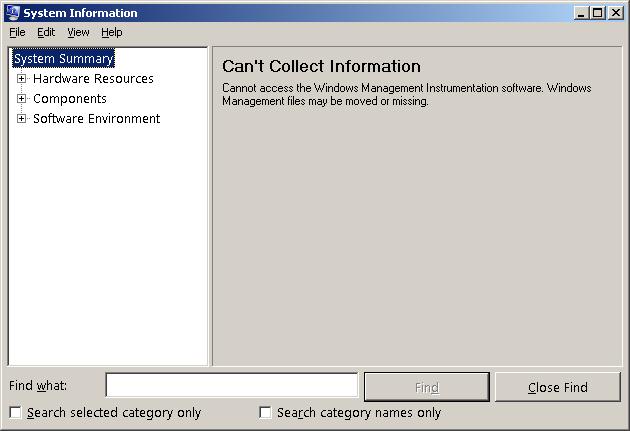
System Information
Can’t Collect Information
Cannot access the Windows Management Instrumentation software. Windows Management files may be moving or missing.
Find what:
Search selected category only
Search category names only
Cannot collect info from my PC

Try these solution below:
Solution 1:
You have to start the Event Log, the Windows Management Instrumentation, Remote Procedure Call (RPC) by going to Start, Run and the type in the box services.msc. Browse to the services and locate the three services needed. Double click when you find it, and then set it to automatic and then Start it if it is Stopped. It is also much better to simply restart your computer after changing the settings.
Solution 2:
If all services specified above cannot start even after restarting the computer or you know you already start it but it stopped again. You may have viruses on your computer and so you must scan it with anti virus program or you can just repair the operating system.
Answered By
Trevor
0 points
N/A
#91595
Cannot collect info from my PC

System Info might be tricky sometimes.
Sometimes it says can not collect info bat if you click the categories on the tree like Hardware, it will show you the information about your hardware. Sometimes Microsoft does not systems doesn’t giving the right information so you must verify the truth about what the system is saying.
If you where’s just want to find some information in your computer, you can use the direct-x diagnostic tool.
Just press Window + R keys then type dxdiag in your run dialog box then press enter.
Or, you can download the CPUZ third party software for this. Just find it in Google.
Cannot collect info from my PC

According to Microsoft’s TechNet, this behavior or problem can happen if the files in “C:\Windows\System32\wbem\Repository” become corrupted. If you can’t access System Information or it displays the following messages:
Can’t Collect Information
Cannot access the Windows Management Instrumentation software. Windows Management files may be moved or missing.
Here’s how to fix this. Click “Start”, “Control Panel”, “Administrative Tools”, then double-click “Services”. In “Services” window, scroll down and look for the “Windows Management Instrumentation” service. Right-click it and select “Stop” but don’t close the window yet. Open Windows Explorer then navigate to “C:\Windows\System32\wbem” and then delete the folder named “Repository”.
After this, go back to the “Services” window, right-click the “Windows Management Instrumentation” service, and select “Start” or “Restart” whichever is available. When you are finished, restart your computer. After booting, Windows will just recreate the folder and files. This should fix the problem.