Cannot clone VM using VBox 4.1.0

Hello experts,
Cannot clone VM using VBox 4.1.0 because 'VBoxGuestAdditions.iso already exists' I have a problem when using VBox 4.1.0 to clone a VM. I chose to clone the current state of one of my VM's and left the check box 'Reinitialize the MAC address of all network cards' clear. Help me to fix the following error.
I would be grateful to you.
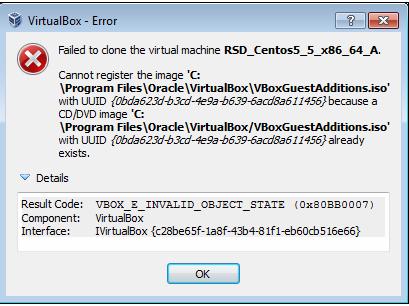
Error: Failed to clone the virtual machine RSD_Centos5_5_x86_64_A. Cannot register the image ‘C:Program FilesOracleVirtualBoxVBoxGuestAdditions.iso’ With UUID {0bda623d-b3cd-4e9a-b639-6acd8a611456}because a CD/DVD image ‘C: Program FilesOracaleVirtualBox/VBoxGuestAdditions.iso’ With UUID {0bda623d-b3cd-4e9a-b639-6acd8a611456} already exists. Details Result Code: VBOX_E_INVALID_OBJECT_STATE (0x80BB0007) Component: VirtualBox Interface: IVirtualBox {c28be65f-1a8f-43b4-81f1-eb60cb516e66











