Cannot add attachments in Email

Hello,
While sending an email, I want to attach a PDF document with it but whenever I try to do so I get the following message:
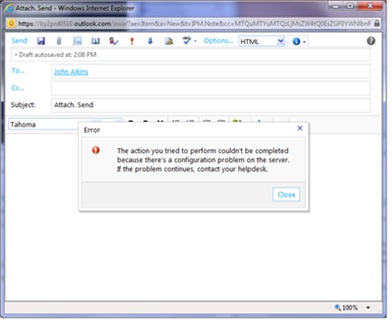
Error
I even tried to attach any other kind of a file but even then the same message appears. The message says that it has some kind of a configuration problem with the server. Is anybody facing this kind of a problem?
Please do help me in this regard. I'll be grateful.
Regards
John











